Do you want to use a free software stored KLSE database in your PC as long as three years?
Everyday you can monitor your portfolio trend easily instead of online and check one by one in certain of website?
I discover a software called Chart Nexus that just provided the services to us.
The most important it is FREE!
Something like below,
If you like it, please download below software,
Windows XP, Windows Vista, & Windows 7
http://www.chartnexus.com/products/ChartNexus.exe
Mac OS
http://www.chartnexus.com/products/chartnexus_Mac.zip
Installation awareness.
1. After you download completed. The software will request you to install and upgrade, please do it else you cannot complete the installation.
2. Next, you will request to select the data folder to be store. if you don't like the default storage location, you may change the location by selecting "Change Folder".
3. It is almost near to the end, you will need to register a free account in order for you to download actual KLSE database.
4. After you sign-in with your new account, there will be automatically updating the database into your PC.
5.Select the country stock that you want to monitor. For me, it is KLSE (bursa malaysia).
6. Select the stock starting with the alphabet. Then now you may select the stock you want. COMPLETED!
There are still have others functions, but today i'm not going to describe it. You may have fun to discover it and shares with us too.


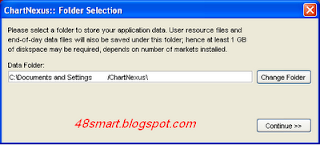




No comments:
Post a Comment